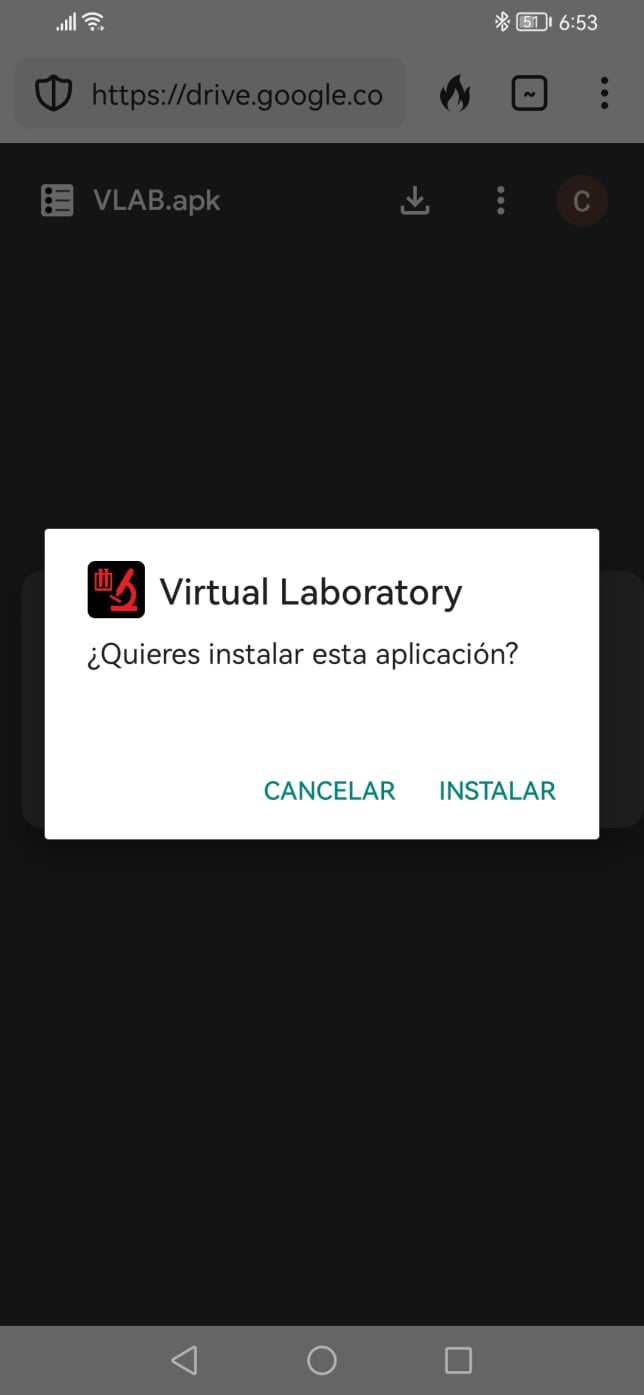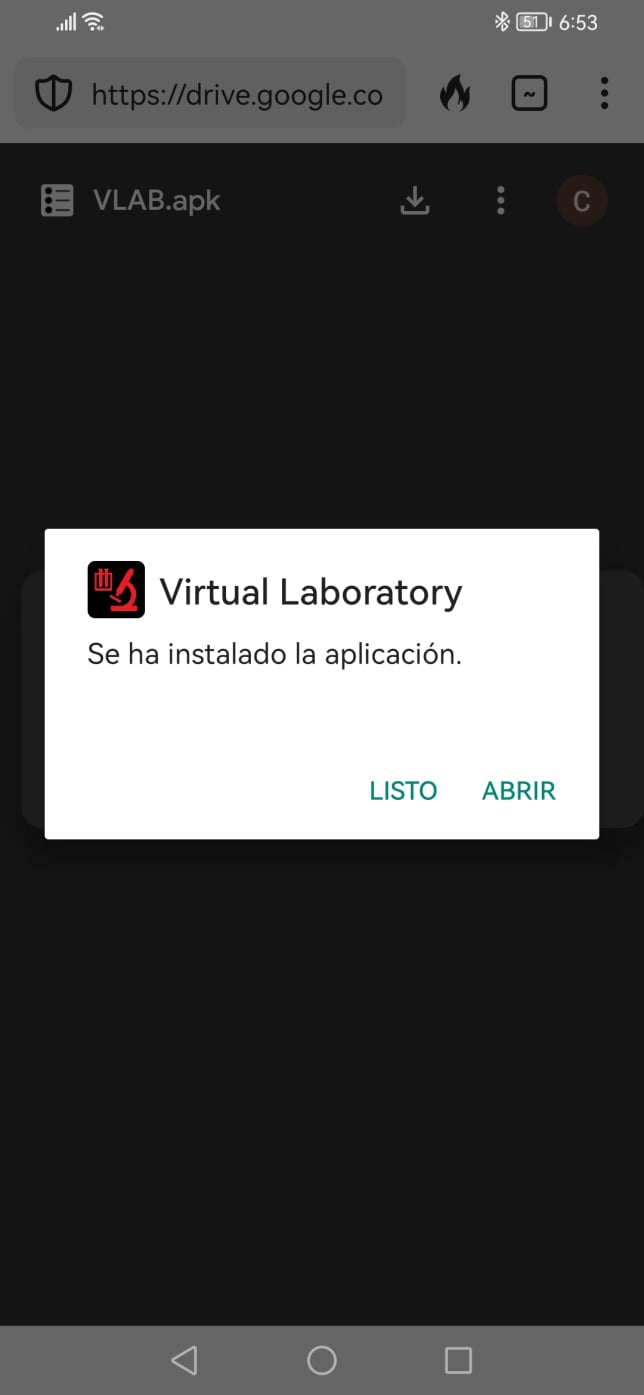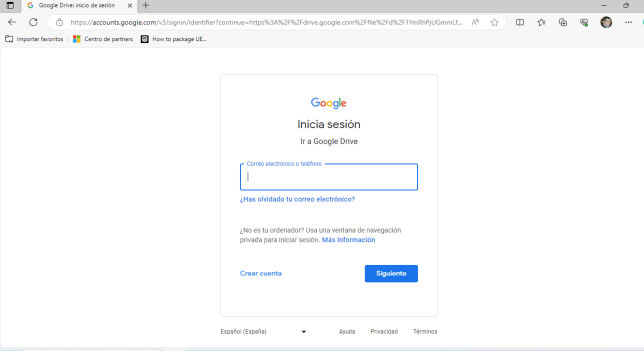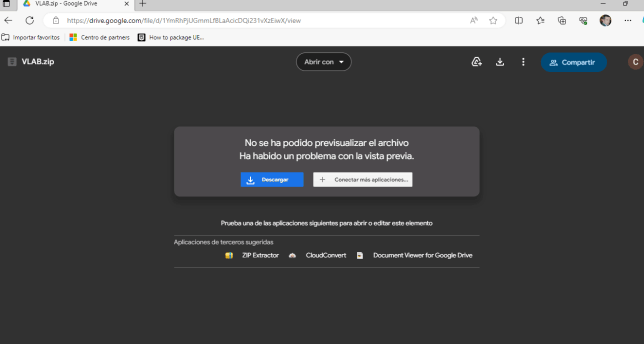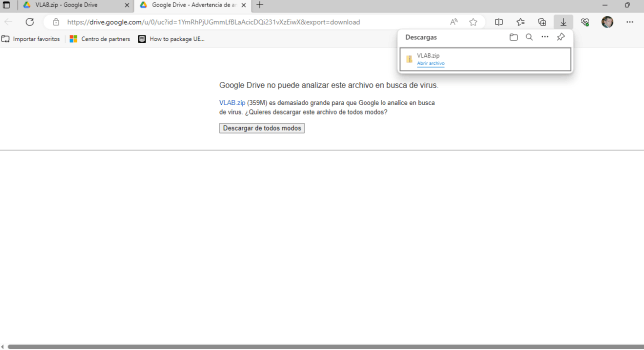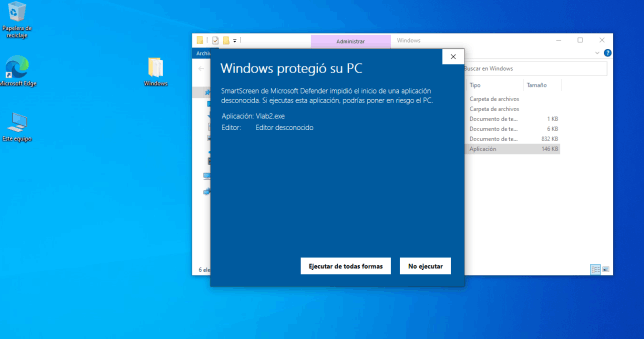Steps for direct download and ANDROID installation (PICTURES)
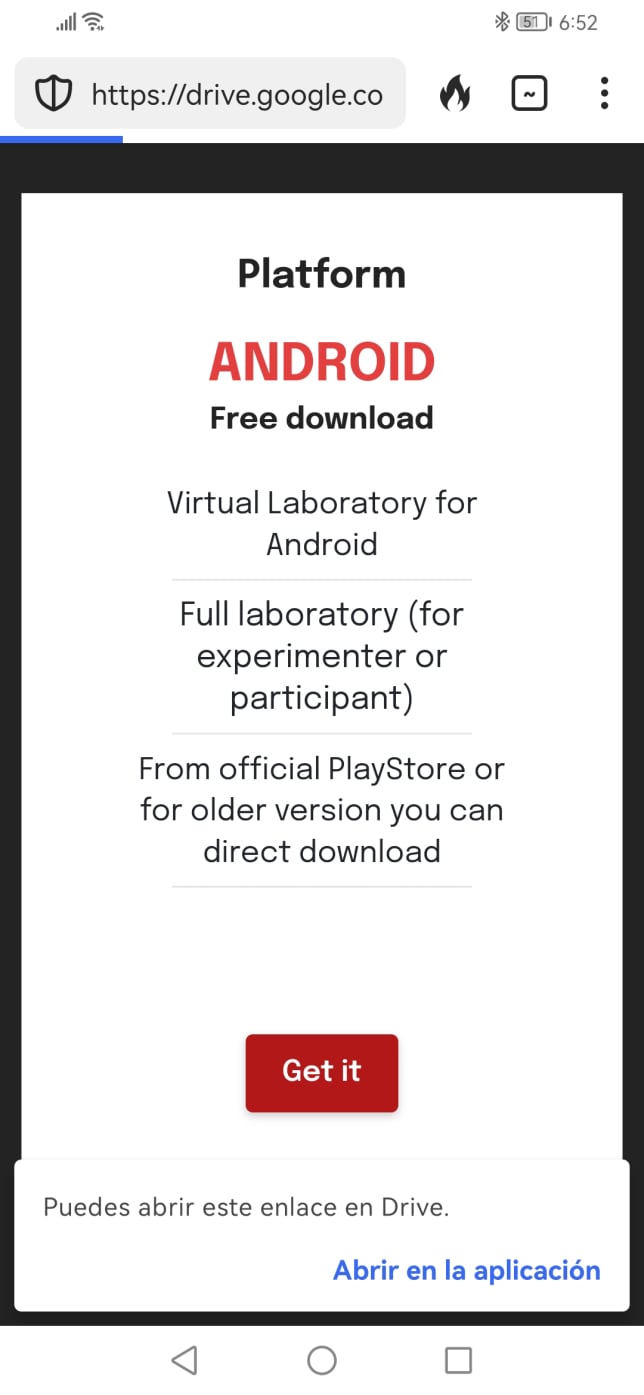
Download here and click to open in the application.
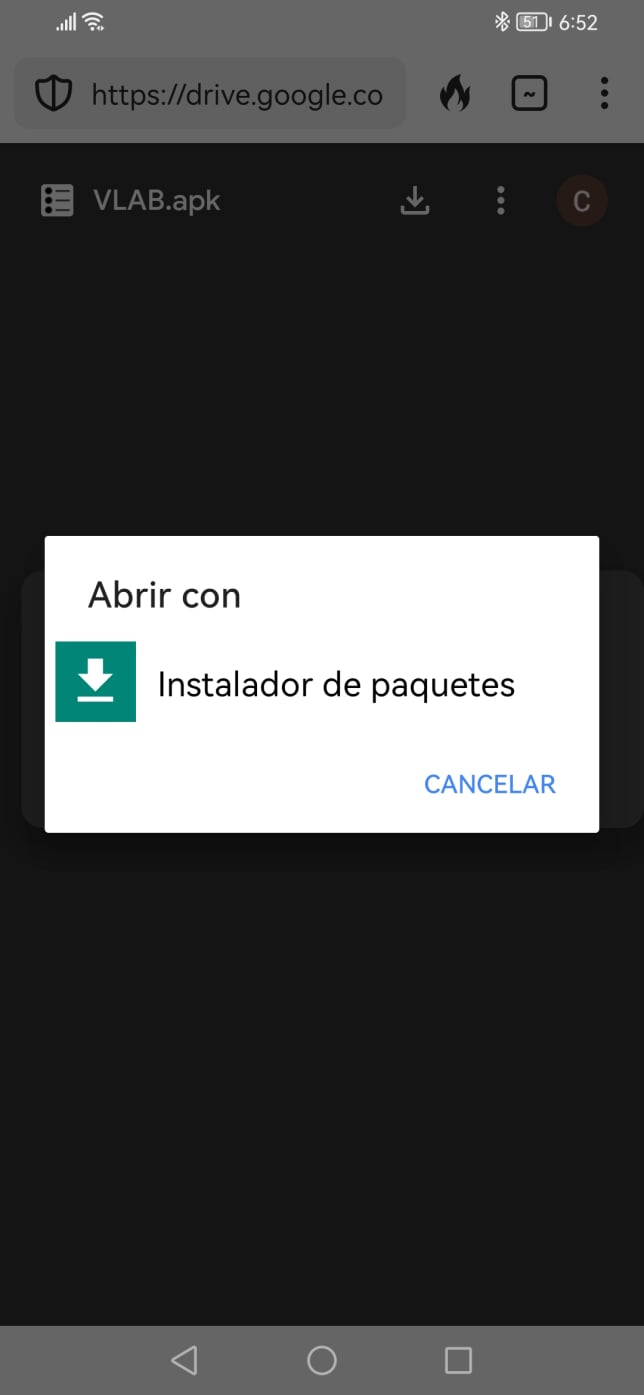
Select the package installer.
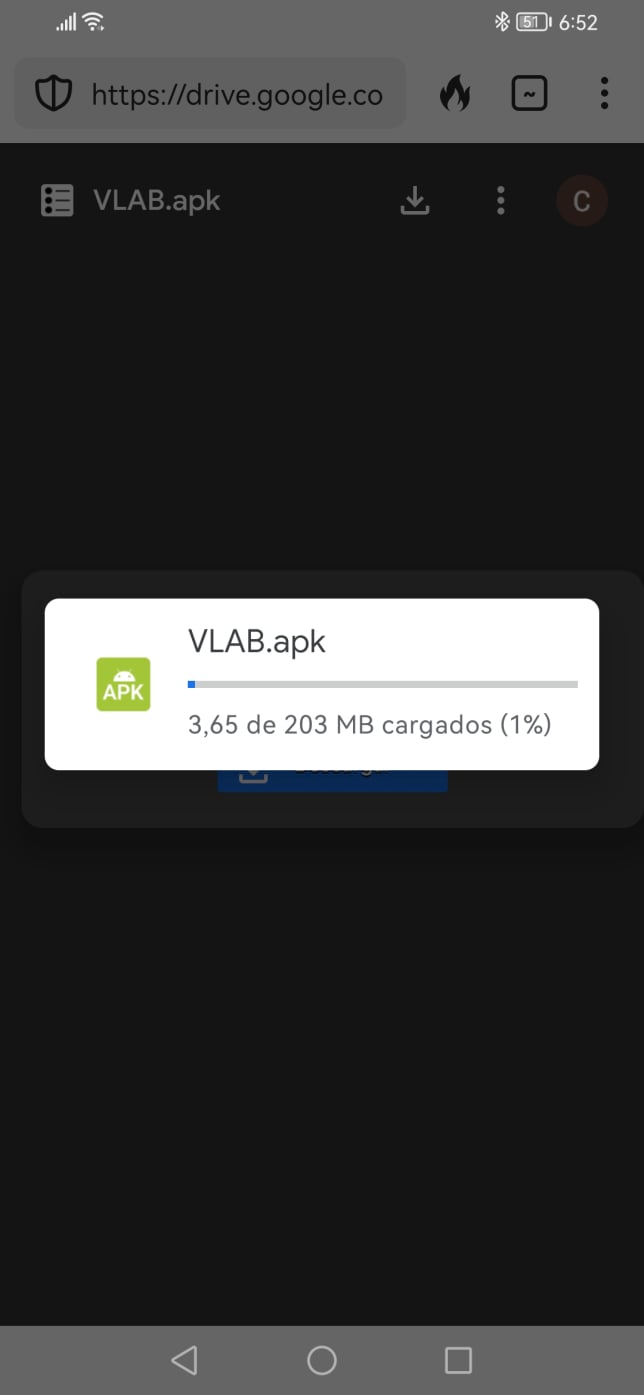
Download will start.
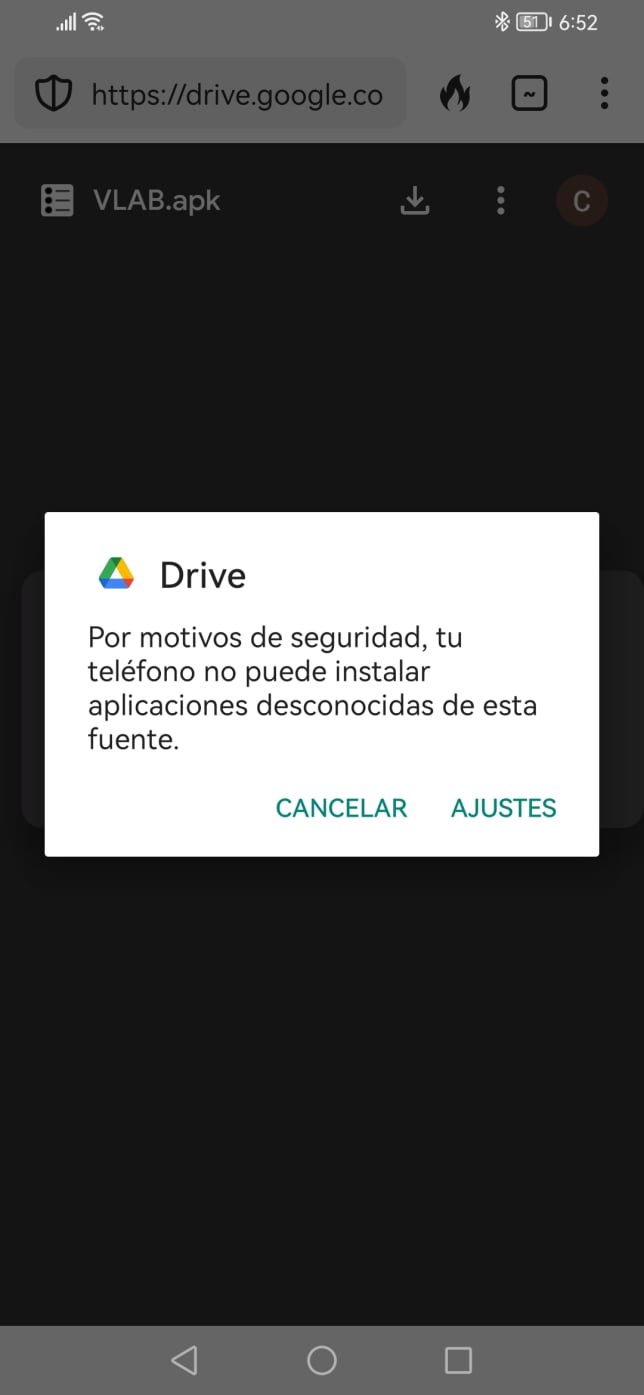
Click on settings and toggle on the option to allow app download.